v9.0 [Aug 10, 2016]
Important: optimized the (E)SMTP component to get the faster sending.
Important: updates the license offer spent instantly after registered license successfully.
Important: if the email has not any attachment, but has the background music or picture, some webmails or clients will display the attachment icon in their email list, such as Outlook.com, Gmail.
The web registration machine can process the non-ASCII characters (for your name and company name mainly).
Optimized the arrangement of controls for the preferences page of options interface, more beautiful and easier to use.
Optimized the appearance of the "Sending progress and result (one-by-one mode)" interface.
Fixed the width of the left list, in order to display the data completely in different screen resolutions.
Saving recipients to file feature: on the selecting/inputting filename dialog box, the description of Other files filter is not accurately (should be "tab separated", not "specific separator").
Optimized some texts of Español and Français.
Added the proper icon to all system message boxes, and all of these message boxes support pressing to close.
Optimized the software interfaces.
Optimized the online documentation.
Optimized some texts of software.
Changed "Microsoft Internet Explorer" string to "Microsoft Web Browser", because Windows 10 uses Microsoft Edge, for consistency, now calls them as "Microsoft Web Browser".
Optimized the text format of the installer's license agreement, made it more readable.
Removes the tooltip of some drop-down buttons because they will be covered partly. It's better to remove.
v5.2 [Jun 24, 2011]
- Supports emptying folder after sent it successfully (very important).
- Works perfectly under ANY system language/format settings, especially weekly -scheduling (very important).
- Simplified the self-recommendation word.
- Optimized some texts for help document, program and official site.
- Updated some screenshots for help document and official site.
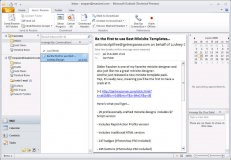
Microsoft Outlook offers premium business and personal e-mail management tools.